Adicione o texto do seu título aqui
Nome da versão:
Elementic 2 – eng
Código:
Adicione o texto do seu título aqui
Data de publicação:
Adicione o texto do seu título aqui
Manual
Follow the steps bellow to setup your script.
1 – Download the Elmentic_V2.zip file.
2 – Unzip the files to access the folder of project.
3 – Upload the folders elementic and get_ip at the Mautic root folder on your host.
4 – Create a Mautic form with the fields if you need. But you need to create fields with prefix “f_” on the html field name. sample: f_name, f_email, f_phone…
* In Mautic form options, activate the “Kiosk Mode”
** Each field needs to be directed to respective contact field on Mautic.
4 – On Elementor, build a new form, and add witch fields you need. When you was creating the fields, the labels may be like you need, but you need to add the ID, on the advanced tab, exactly equal to the name fields from your Mautic forms, without the prefix “f_”. lets to see the example: name, email, phone.
5 – Create a hidden field, name it like formId. On the value add the Mautics form ID number place that’s will receive the data.
6 – Still on the Elementor from builder, you need to add a “after submit action”, chose send a webhook.
7 – To capture the visitant IP you need to add this code at your page. Switch the red code to your mautic domain.
<!-- jQuery library -->
<script src="https://ajax.googleapis.com/ajax/libs/jquery/3.4.1/jquery.min.js"></script>
<script>
$(document).ready(function() {
$.getJSON('https://DOMINIODOMAUTIC/get_ip/index.php', function(data){
$("input[name='form_fields[client_ip]']").val(data.ip);
});
})
</script>
8 – Create a hidden field, fill the ID with client_ip and leave the value empty, the script will fill it when the lead was sent.
On the webhook abe, add the url: https://yourmautic.com/elementic/index.php
*DO ACTIVATE the advanced mode.
10 – To test the process, you need to do every steps and submit a form with all fields.
Common mistakes
If income just a few fields, check the ID names, its need to be equal the html names on the Mautic without the “f_” prefix.
If don´t revive, no one data, you need to remake all steps…
If you remake all steps and, still don´t working, call us from support.